Brighten up your computer’s desktop with a new photograph each month.
How to set your desktop wallpaper:
Mac OS X (10.4+)
1. Click the wallpaper image.
2. Ctrl-click on the image that opens in a new window and select Use Image as Desktop Picture.
Windows XP
1. Click the wallpaper image and then right click on the image that opens in a new window.
2. Choose Save target as… and save the file to your My Pictures folder.
3. Right click on your Windows desktop and choose Properties.
4. Select the Desktop tab.
5. Click Browse… and select the downloaded picture file.
6. Click Open, and select Stretch on the position menu.
7. Click OK.

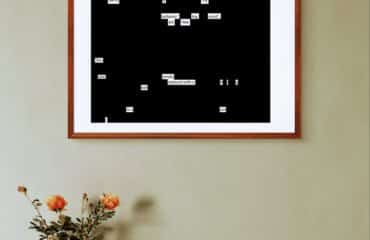

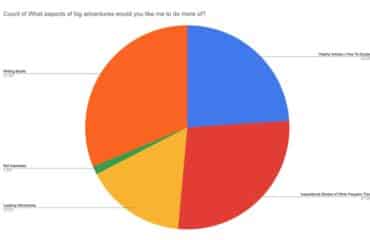
Comments