I really like the design of my website. I think John has done a great job.
But things can always be improved.
So I would be enormously grateful if you could spare 30 seconds to let me know what you think of the site in the comments section below.
I am not planning to radically change the site, only to tweak and polish.
Feel free to write anything that you like or dislike, anything that is confusing, or anything that could be done much better. Anything at all!
Or, if you’d prefer to answer some specific questions, pick any of these that feel relevant to you:
- What’s the purpose of this website? Does it achieve that?
- What do you want to do when you visit the site (read the latest post? general browsing? specific research?)
- What is working on the site?
- What is not working? Please be as specific as you can!
- Is it easy to navigate around the site?
- Is it easy to read and enjoy the content?
- Is it easy to find the box to subscribe to the monthly newsletter?
- Is it easy to navigate around the blog and through the archives?
- Do you browse via mobile or tablet (iPad)? If so, do you find the presentation works across these devices? If not, why not?
- Do you use the search functionality to navigate?
- What design changes would improve the site for you?
- What does my website currently do well?
- What does my website currently do badly?
- Is there anything on the site that needs to be axed?
- Is there anything on the site that should definitely stay?
- What is the best designed website you visit regularly?
Thank you for taking a moment to help me with this. I really appreciate it.

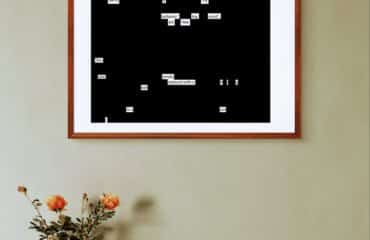

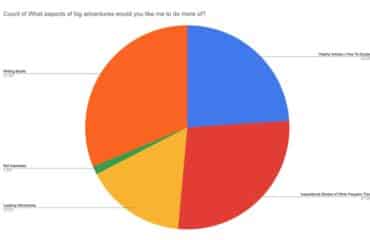
I’d like it if your blog posts were dated on all pages, not just the blog page. When I’ve been away and go to look through I always find it confusing which are recent – especially when you’ve got the ‘you may also like’ at the bottom. Beautiful website overall though.
Thank you. The ones without dates are deliberate as they are things that are not time-relevant.
Thanks for flagging that point up though – it’s good to know what confuses different people.
Cheers
Al
did you find someone to row with?
The “browse blog posts” navigation is a bit busted. If you look at the menu at the top, the list of categories isn’t all of the categories – just most of them, alphabetically. For example, “Video” is dropped off the end.
So from there you click ‘Browse All Posts’, hoping to find the video ones. And what you get is… the latest blog post (actually this happens for all the ‘browse’ options, you get the first blog post in that category). It’s not at all clear that you’ve reached the list of all blog posts that you wanted to see – because that’s at the bottom of the page, below the fold.
So you scroll down to see this list of all blog posts, and decide that isn’t what you wanted, so go back to the ‘Blog’ menu…. except it doesnt work. The hover menu only appears when you’re scrolled to the top of the page; it doesn’t work at the bottom.
The first problem (not listing all the tags) is understandable; you might want to have a fixed, curated set rather than just the first alphabetically though. The second problem – not sure why you’d show the first article when the user wanted to browse all articles in a tag. If they’re digging around, its unlikely that the most recent article in that category was what they were after. And the third is just a bug.
Thank you – that’s really helpful.
Firstly, I love your blog and the way it has evolved over the past few years. Content and images in particular are amazing. But as you’re asking for feedback:
1. The “Blog” and “Adventures” drop down boxes on the top menu are a bit busy and unnecessary I think. Why not click straight through to those sections?
2. The info bar at the bottom is also very busy and not as crisp and fresh as the rest of the site. What do you most want people to see – sponsor link, affiliated links or your tweets? I’d suggest losing the twitter bar and “blog topics” and maybe moving search bar to top.
Other than that it’s perfect. Keep on inspiring!
Cheers!
Current website is looks stunning. The visual language is professional and modern. The only issue i cab point out is the overall scale of elements. If you are running a 13″ mac, it must be fine, i guess. On large screen your site feels a bit overwhelming at times. I zoom out ( cmd – ) 2x and then i can look at the whole thing, oversee the page. Otherwise the 4 elements at the bottom of the site look like a gallery of the post.
I suggest working on an altered CSS style sheet applying relative scale to current elements and maybe separating in-site navigation blocks with lines and whitespace or light gray background color.
Some more tips: lines of articles are too long horizontally. It may decrease readability, it is difficult to find next line. Make p { max-width: 900px } or smthn like that. I understand John has worked hard on liquid layout and it behaves superb when viewed narrow, not 23″ imac. I have never spend much time reading your texts at all. Just watched the videos.
I am not subscribed to news and archives, twitted feed does it for me.
Big images should stay.
Super helpful: many thanks.
Hi there, I like this site too, but I would like less scrolling. The picture at the top is gorgeous but it takes up a lot of space and and a strip of page on one side could be used to show some of the links that are at the bottom.
There is a bug on this page. https://alastairhumphreys.com/more/video/
Aha! I’m on the case. Thank you.
Hi Al,
I wonder if it might be a nice idea to have the option to add reviews of your books to the Books & Film section of the site? I know you can leave reviews on Amazon, but it might be a nice addition to your own site and encourage more people to buy your books? I’ve just flown through ‘Moods of Future Joy’, and am now getting stuck into ‘Thunder & Sunshine’. They are both a great read and deserve a good review. Other than that the site is great, and your blogs are a constant source of inspiration. I’ve been really enjoying reading al about your Microadventures. Cheers, Andrew
Thanks, Andrew. That’s a nice idea.
In the meantime, would you be so kind as to leave a review on Amazon…?
😉
Drop the blog topics at the end of the page. If we want to read a certain blog we can go to the Blog section at the top. And I think it is handy if the upcoming events part is more highlighted. You use this site to get noticed by people who need an interesting speaker. And you want to reach an interested audience…well, let them know where they can find you. Further… I love this crisp design and beautiful pictures. Keep up the good work!
Navigating through the blog archives is a little inconvenient, in that it is easy to go all the way to the first post or to the most recent posts, but to look at archives from pages in between around 10-90 is a little time consuming. Also if I am on page ‘x’ and then click the reload button, it takes me back to the most recent page of posts in the blog section, rather than reloading the page I was on. I think it’s because all of the pages are clickable within one link, rather than them each being their own page. I don’t know if any of what I’m writing makes sense.. I know nothing about how websites work, I’m just talking of my own experience. Other than this, a great site! All posts are either inspiring or informative, some both, so I don’t see what more you could do 🙂
Many thanks!
I love the beautiful visuals on your website. It’s really appealing. I think often people revisit because there’s something they’ve read that they want to find again and I’d instinctively look for the ‘search’ at the top – but having said that you can always find it if you look a bit harder! Also I’d have advertising stuff open up in a separate tab so people don’t navigate away from your site. So minor, but you did ask! It’s a lovely site, I often browse!
Is it easy to navigate around the site?
Yes and No. The image at the top of the pages are too big, they force you to scroll down before you even know what the post is.. make them slimmer
Is it easy to read and enjoy the content?
It would be nicer to have a link to a page that shows grid of all your most recent blog posts, its hard to actually come across the archive.
ie. on your main navigation the drop down for your blog should maybe not be all topics but instead at least 5 of your most recent blog posts
What does my website currently do badly?
Image at the start of the post is too big
The rest is easy breezy and nice
Maybe your actual email might be better if they emailed you when you actually did a post too. Your posts are not so frequent as to warrant an RSS style feed, but interesting enough to be acceptable to get as an email notification when you have just made a post.
All in all its a great site, i look at A LOT of sites everyday due to my job and yours does not bore me, with content or the style of copy writing. The suggestions like you requested are just tweeks, not aggressive comments that might make you feel the sites a failure. its a good thing, and i hope it only gets better with time.
Stay busy
Much appreciated… Thank you.
Hi Alastair.
I’m Flo from Germany and I’ve following your blog for quite a while. I encountered your blog due to one of your posts regarding pack-rafts in the ukriversguidebook forums. I have also read most of your books and I quite enjoyed them (I liked the two part cycle around the world the most), so I thought I owe you a little bit of feedback regarding your page.
One thing that I find slightly annoying are the huge picture on the very top. First of all they are bigger then my browser window, so I have to scroll horizontally and vertically in order to see the entire picture. Secondly, I don’t like that I always have to scroll down in order to start reading. Using a thumbnail with the option of opening a full-size gallery seems a better idea to me…
This might sound all negative but it’s the only one thing that I find really annoying. However, I still visit your blog regularly due to my RSS subscription. I really enjoy the style how you write and also the content about what you write.
See you some time on the road!
I’d say less scrolling. The picture at the top is too big for my liking, it makes the whole experience of reading the content a bit of a clumsy one.
Blog archive would be nice, all blogtext titles in the same page without pictures. It would be more easy to find some old text. Otherwise I think its looking fantastic and very clear. Thank you for all the inspiration 😀
I visit your site for reading stories and get some inspiration for micro adventure like walking and cycling.
Few suggestion:
1) Better if search box in the top right corner or left corner, that’s where every one thinks the search box is.
2) When i open your site, whole screen will be covered with the image, better if i see some text also. Like half screen with part of image, if we click click the image, it will cover the whole screen and we can browse the photos left and right. (please see this site https://fedoraproject.org/)
3) When ever i browse around the website, i feel the information is messed up all around and difficult find what i want. I don’t know how to improve this. Better visit news site like bbc.com and check how easy to go for place what we are looking for.
Thanks for giving an opportunity to give suggestion 🙂
Guru
The home page is fairly ‘long’, by which I mean I have to scroll down to see most of the content, particularly when there is a big photo at the top. Even on a busy site (such as the BBC) you will notice that almost everything you want is visible on the first screen, and you only need to scroll down to find more obscure links. My preference is for the BBC style, being able to see the content straight away and then navigating through links to full articles or full res pictures.
I love your site. Pretty much visit daily. As already mentioned, it’s pretty hard to browse through your blog posts. Apart from that your site looks amazing, big photos are great! Night of the adventure at Leicester Square was ace by the way!! Andy
The site is really well designed. Very clean, lots of good bold imagery. Small problems I have:
* Blog links sometimes take me to a ‘cannot be found’ page
I browse on a Macbook Air
It would be nice to see ALT tags on all the pictures and images for our friends who are visually impaired
Hi Ian,
I hadn’t realised that Alt tags helped in that way. Thanks for pointing it out. I can’t realistically see myself working back through my site to do this, but it’s a good thing to know for the future.
Al
Nice site. I usually view on an iPad. Personally I like a full menu when viewing on a tablet. Your site sees me as a mobile. I like my iPad content to be either the full desktop site and navigation or at least a partially full site. Not sure what others feel, just my feeling in these rubbery site days.
the big photos are the top, the “playlist” if you can call it that, is too short. Some of the photos on there I have seen very often. I suggest either more photos, or change them more regularly. I bet you have a lot of good photos you could share.
Al,
Love all your stuff. Now to the comments/criticisms:
1. Picture at top of front page is beautiful but takes up way too much space.
2. The info at the bottom is not that relevant to most readers and also takes up too much space.
3. Twitter feeds always look sloppy and unsatisfying as they are short and random.
4. It is not that easy to find blog entries in sequence – I don’t know what is new or old. On the flip side, I often find great blog posts or videos completely by chance. Kind of fits the theme of “adventure”
5. Why not give American readers the chance to contribute a “cup of coffee” in dollars? I can’t send you pounds.
I hope these comments are helpful in some way.
Your website is beautiful. I find it easy to search for specific content, browse posts, videos. The only comment I would have is about the large photos – (they are stunning!!) – but I wish I could see the entire image without having to scroll up and down. These photographs deserve our full attention! A great website, keep up the amazing work & adventures.
Love the site, I have probs with navigating a bit, I find a post I like and then have to go through tags to find again. A search bar would be good. Otherwise great.
I would agree with the timeline comment. It would be great to easily see when you have a news article. Maybe the area at the top(big picture) could be the rolling showcase for the stuff you mention which is not ‘time bound’.
I love the overall look and feel of the site as on my ipad it feels like a magazine.
Also I like the inspirational tone of the site – great wok!
Edit – great work!
I have no idea how great your oriental cookware is …
I agree with a lot of the above, the site has come on leaps and bounds in the past years.
I can’t fault much, except that (on a slower connection) the (beautiful)images can be slow to load. They can also take up a big chunk of the screen when viewing them on mobile devices, which can look good or bad depending on your screen size. Maybe the drop down menu button could be placed somewhere else (it sits on top on the header images for me) which takes away from their visual appeal.
I know mobile is a VERY hard platform to get ‘perfect’, and I think your site works a lot better than others on mobile devices. It’s only small niggles I’m suggesting, so you must be doing something right if its only small features that could be improved.
Keep up the fantastic work Al!
Hey Al,
The way your site has become more photographically orientated appeals to me greatly, especially on my 4K screen. However, when it comes to actually navigating round your site, there are a few issues. Remembering reading an invaluable bit of info somewhere a while back, but not being able to locate where it’s nestled away now is one of them. Maybe a more efficient search bar/ search system would be the answer (for now I just Google what I remember, followed by “Alastair Humphreys”).
Some of the thumbnails below the post in what I’d refer to as the “related posts” section are sometimes generic, i.e. leading to a post that doesn’t contain any imagery. I can’t think of an alternative to this, other than making every single one of your posts with images. Maybe there isn’t always the need for any imagery though.
Also, a few links on your site appear to be faulty. Either that or the posts to which the links are directed have been taken down. This is an example: https://alastairhumphreys.com/1851/ (Racing Round the World with Sustrans)
Finally, the navigation arrows beneath the post directing the reader to the previous and next post, imo, could be a little more obvious, along with the corresponding lettering being a little bigger and bolder.
Mainly tweaks here and there then, but on the whole yours still remains the go-to site for a lot of my queries.
Hope this helps!
Reuben
What other blogs do really well is have a section titled ‘New to this site/blog? Start here…’ and this gives the user a great introduction in to the content on the website.
Although I love the photography on each page, it can be a tedious exercise having to scroll down to read the content you want to see.
I also find it difficult to navigate through the site. It would benefit from a list or grid whereby users can find their way to the pages they want to see.
Although not as visually appealing as your site, I always find http://www.becomingminimalist.com/ a great resource that is very easy to navigate.
WHAT I LIKE
The content is great. The writing is honest, accessible, and relevant.
The posts are of the right length and are of the right frequency (not too many, nor too far apart).
The look of the site is fab; very minimalist, subtle, and stylish.
The ‘You May Also Like’ links are brilliant.
It’s always great to see you involving your audience, and that you take the time to reply to people’s replies.
I love the website, which is a great inspiration for me and many. I have read through many of the comments above, which I am sure are very helpful, but what I would say is don’t sacrifice content over appearance (sadly this seems to happen so much these days). The substance of your posts, the honesty and enthusiasm of the writing, as well as the inspiring photography are what makes your website stand apart from the rest. Keep up the good work!
Ideas from Jonny:
5-min Blog Design feedback:
– At first I thought your email sign-up box was a search bar because it says ‘GO’ not ‘subscribe’, if capturing people’s emails is your main goal I’d make this much more obvious… (we wrote a cheeky 7 reasons to subscribe to our blog post)
– Love the big photos on your landing page, would be nice to be able to click through somewhere to read the rest of that story.
– Easy to use tag system is great – maybe consider adding an emphasis on location too?
– Perhaps include one of your awesome Microadventure video on your front page somehow…
– Seems that your video page is broken and I also thought it was odd not having a vimeo/youtube like in the top right-hand corner since you’ve got a lot of great videos!
Hi Alastair, if you are looking for an easy way for people to leave feedback about the elements of your website you should consider using http://pageproofer.com It allows people to leave feedback directly on a website, sort of like a sticky note right on the site.
That’s a good idea – thank you, Derrick.
Hi,
I tried to buy more than one book but the ‘Add to Cart’ on the MicroAdventures page took me straight to Paypal on a separate tab. I did then try to add ‘Moods of Future Joy’ but the ‘add to Cart’ tab on that page instead of adding another tab went to another Paypal page so I ended up with 2 tabs with different orders on, rather than a single ‘cart’ option. In the end I put 2 different paypal orders through for the books – hopefully they can be posted together.
Was using IE11..
Sorry about that! I’ll get them sent out to you asap.
Your website is quite in its contents and I love it, but since you asked for suggestions I would suggest that you make your blog posts easier to navigate and also add links to your interviews, videos and podcasts and update them regularly.
Also, I think it would be nice if you can integrate training programmes like creative writing, documentary film making and podcast production; since these are things you’re already doing and using brilliantly in your career.
Thank you! I do agree that the search / navigation bits of the site are not that great.
Training programmes… they are on my [lengthy] to do list!
Thanks a lot.
Site looks great. I can’t really comment on navigation etc. as I only really come to the site to read the latest blog posts as and when you’ve write a new one.
My only major point would be that on a large screen (1200px or bigger) the main body copy spans 870px which in combination with the font size used I find makes it a little difficult to scan from one line to the next. That’s why newspapers use multiple narrow columns. By comparison the comments section is much easier to scan. Columns of text with a max-wdith of around 720px seem to be fairly common nowadays, if not exactly an accepted industry standard.
Thanks for the inspirational writing and info.
Meant to say my comment was along the same lines (I think) as something “schtals” posted above (September 30, 2013 at 10:02 am) “…lines of articles are too long horizontally…”.
Also came across this which gives some info and links on column width and line length.
Having been my first comment on your site I also just noticed a couple of other really minor niggly things. The comments don’t support line breaks, joining everything into a single paragraph and the links on the date and time of comments don’t work.
P.S. As a web dev myself I can say from experience you’ll get a hundred different responses and points of view so you can’t please everyone. Just pick out the recurring themes. Good luck and thanks again.
Thank you very much – very helpful indeed!
small issue, links like the one to John should open in new a new tab or window
Another alternative to collect feedback from clients in a organized manner that allows you to save time and effort:
https://feedbucket.app