Backing up your photographs when you are out on an adventure is a sensible idea.
If you carry a laptop on your trip and have access to power, then the process is very simple.
If you don’t have access to power, you have a choice between carrying sufficient batteries to last through your trip (my preferred option on trips lasting up to a couple of weeks) or using solar power to charge your batteries.
If you don’t have a laptop you need a way to get your photos off your camera and onto a hard drive. Ideally you would have sufficient memory cards for your trip so that you don’t need to wipe your card. This means you still have two copies of your images (albeit still stored worryingly in the same backpack).
Here’s my photo back-up system for my next trip.
(Numbers refer to the items on the picture below)
- Take my photos and film on a camera that uses SD cards (1). When it’s time to back up I…
- Stick the card into a very clever jobby (2) that is simultaneously a card reader, a storage battery, and a WiFi network. This means that I can now…
- ‘See’ all the card footage on my phone (3) (which, incidentally, I protect in a brilliant case (7) that is also a spare battery for the phone) and transfer the footage from the clever jobby to…
- A 500GB solid state hard drive (4) using the cable that comes with it. I can then use the WiFi on the phone to check that the footage has arrived safely on the hard drive and is not corrupt.
- To keep things charged I use a solar panel (5). This hangs on my pack all day (recharging its own internal battery) and then in the evening I plug in my phone or the clever WiFi jobby when they need charging.
- To be on the safe side I also carry an extra battery (6) that can charge all the other stuff. These come in loads of sizes depending on how much juice you want to store. This can be topped up by the solar panel, or any serendipitous access to a power socket or 12V car charger.

Please don’t worry if this sounds complicated. It works very well and is very simple.
If you have any technical questions about this system, please can I recommend you ask Google for the answer? I doubt I can help more than that!
I settled on this system after much Googling and asking clever friends to explain stuff.


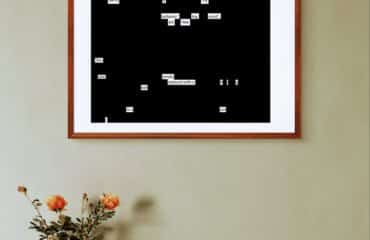
Great post. Very informative. We’re glad that the LightSaver helps you stay charged and backed up on your journeys!
Funnily enough, I saw you post a question on Twitter about what the options were. I was going to post you my rav to test as I don’t get to use it too often, but then thought “Not everybody has a PhD in computer science, so this might not be the kind of ‘solution’ Alistair is looking for”
I think that’s a great solution. I’m sure it’s only a matter of time before somebody brings out a nice big hard drive with an SD card slot so you won’t have to do this all via a wifi connection. Rav’s software is a bit basic but does the job.
Modern technology eh. Ain’t it a wonder.
The solur panel seems like a great addition. Friends recently used one in Mongolia and spoke highly of it, I hadn’t realised they’d gotten past the gimmick stage to become so useful.
Thanks for sharing!
There are hard drives with SD cards, but I wanted to be able to see the images and be sure they had worked.
I like the SSD solution.
I use a WD My Passport Wireless drive when out and about. It has an SD card slot in it to transfer files to the drive. The wireless functionality of the drive means that I can then view/check the files from my phone or tablet directly via an app. The drive has a built in battery meaning you can leave it “ingesting” your files while you do something else.
Additionally, for those long journeys, it means that you can load up other media and stream it direct from the drive if you want!
One thing you didn’t mention is that with SD cards so cheap and small, it’s not a bad idea to carry several and not wipe them clean until you’re back home. That way you still have both a copy on the card and a copy on your drive for extra security.
Curious, why not carry lots of memory cards, and shoot to multiple cards if camera allows?
I would like to share my setup as well. It’s simple and effective. To charge my camera (and phone) I use a Waka Waka device that charges an internal battery with a small solar panel. It can also be plugged into a power outlet to recharge. It also doubles as a light as well.
https://us.waka-waka.com/store/catalogue/wakawaka-power_23/
This little device is pretty handy. I can clip it to my pack during the day and it’s pretty resilient.
For photo backups I installed a 128Gb micro SD card in my Android phone and use the following cable to connect the cameras SD card to the phone
OTG Cable
https://www.amazon.com/gp/product/B00J58UBF2/ref=oh_aui_detailpage_o03_s00?ie=UTF8&psc=1
USB Card Reader
https://www.amazon.com/gp/product/B0046TJG1U/ref=oh_aui_detailpage_o03_s00?ie=UTF8&psc=1
All you have to do is plug the SD card into the reader, plug the reader into the cable, and then plug the cable into the phone. Then simply copy the files over and review them at your leisure. If you happen to run across somewhere with Wifi you can even copy the files from the phone to cloud storage like Dropbox or Google Drive.
I’m fairly sure that this is an Android specific solution but I’m no iPhone expert.
Thank you!
I took part in a cycling adventure to Paris that was being filmed — and the director’s memory card malfunctioned at some point during the last day, corrupting all the footage. He kept saying he should have made a backup… and we had to go all the way back to Paris the next weekend “recreate” the end of the film. So yes, I’m all for backups 🙂
Looks like a good method. Although the bit about all eggs being in one backpack is a little worrying.
Not having been as prepared as you, I’ve just been uploading mine to Dropbox whenever I get a chance. I can look at them to see if they’ve uploaded, but of course if I lost or broke my phone between uploads then I’d be in trouble.
I can’t believe I hadn’t found out about the RAV sooner! It’s exactly what I’ve been after, thanks for sharing.
Quick question about battery charging. How do you charge your camera batteries? I have an A7Rii which I use for filming and it eats through batteries.
Also as a follow up to my earlier question, how quickly would the RAV copy over a 64gb SD to a hard drive?
Thanks!
It’s pretty slow…
I have tried unsuccessfully with solar. On this trip I relied on carrying lots of batteries and occasionally finding power.
I also use the MobileLite G2 it’s amazing. I also have the same exact Hard drive also. (very funny) I use a fujifilm x100t and love it. I’m very into mobile backpack photography. I don’t like to be controlled by GEAR and focus of taking photos rather than expensive equipment. I also do all of my photo editing on Snapseed (Android Galaxy Note 4). Great Post